|

Every Jailbreak game server that has the web admin interface enabled provides a public game stats page accessible via the address http://<serverip>/ServerAdmin/stats/, where <serverip> is the game server's IP address.
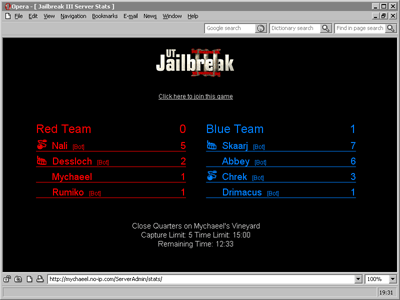
(Click
on the image for a larger view.)

Feeling
up to running your own Jailbreak server prisoner? Nice!
Running Jailbreak will probably attract new users since most
players are getting tired of vanilla Capture the Flag and
Deathmatch.
Setting
up a Jailbreak server is not much different from setting up
a CTF server. You can use a server.ini
file that looks like the following one:
[JailBreak.JailBreak]
PickupsRespawnHealth=True
PickupsRespawnWeapon=True
PickupsRespawnAmmo=True
PickupsRespawnArmor=True
PickupsRespawnPowerup=False
MaxCapTimeNetwork=0.000000
MaxCapTimeBotmatch=5.000000
HopDelay=1
bNoLlamas=False
DisableGameTypeHack=False
DisableGameStats=False
TeamBalance=BALANCE_Numbers
FriendlyFireScale=0.100000
GoalTeamScore=5.000000
MaxTeamSize=16
TimeLimit=10
bMultiWeaponStay=True
You
can edit the lines to fit your needs. For both Windows and
Linux machines, change to your UnrealTournament\System
directory and start the server with the following command
line:
ucc
server JB-Rune-III ini=server.ini
log=server.log
Macintosh
dedicated servers must be started from within the game. Go
to the Game menu and start a Multiplayer Game with the
Dedicated option.
Jailbreak
uses slightly more network resources than regular Unreal
Tournament games, but the difference is only a mere 5% or so.

The
web admin interface is a very nice new addition to Jailbreak
for server administrators. It allows them to change settings
on their server from their internet browser, which is a
slightly less hassle than changing it in Unreal Tournament.
The Defaults section of Jailbreak's web admin interface has two extra settings pages for Pickups and Release Protection. Otherwise the web admin interface works like it does for any other Unreal Tournament game type.
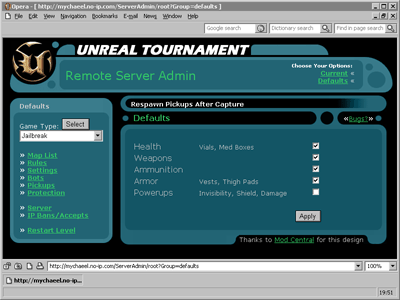
(Click
on the image for a larger view.)
You can access the web admin interface via http://<serverip>/ServerAdmin/, where <serverip> is your game server's IP address. When you're asked for your user name and password, enter the information configured via the AdminUsername and AdminPassword settings in UnrealTournament.ini.

If
you want to join a server already online the easiest way is
through the server browser. You just
click on the Multiplayer dropdown menu while in
Unreal Tournament. Then click on Find Internet Games
and the server browser will pop up. The top of it will
resemble the screenshot below.
When
the browser opens click on the Jailbreak tab (shown
in bold below) and wait for the games to be listed. Once
they're listed you can click on any of them to view some
current information. To join a multiplayer game just double
click on it.

In
Game Information  Back |
Next
Back |
Next
 Other Stuff
Other Stuff

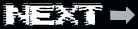
|

