Titan JB Night. Every Friday, 20.00 (BST) / 21.00 (CET)
Installing the mod
Playing Jailbreak
Installing the mod
Requirements
You need:
- the retail version of Epic's UT2004.
- about 250MB of hard drive space (20MB for the basic mod, and over 200MB for the maps)
You do not need any Epic bonus packs to run Jailbreak.
Installation
If you have downloaded the UMOD version, simply double-click it to run it with the UT2004 installer and follow the instructions on the screen. If this does not work, then your UT2004 installation has been corrupted. We recommend you reinstall your game to repair file associations, though if you open a command line in your UT2004\System directory, the following command should install it:
Setup.exe install {name of Jailbreak UMOD file}If you have the ZIP version, open it with an archiving program such as WinZip, and simply extract all files to your base UT2004 directory. The files should be copied to the correct subdirectories.
Uninstallation
With the UMOD version, run UT2004's setup application to uninstall the UMOD.
For the ZIP version, you'll need to find and delete the files by hand: most of them begin with the prefix "JB".
Starting the mod
You start a game of Jailbreak the same way you'd start any other game of UT2004:

Select the Jailbreak gametype
- Launch UT2004
- Select "instant action" for a botmatch
- Pick the gametype in the gametype selection tab. Jailbreak blends seamlessly into the interface, so you select Jailbreak the same way you'd select CTF or Double Domination.
- Just like any other game, you can now choose the map, the number of bots, and set the rules of the game. The Jailbreak Game Options are covered in detail below.
- You can also choose mutators: most mutators should work fine with Jailbreak
- There's one extra though: Jailbreak Add-ons. You'll find these in an extra interface tab that appears when Jailbreak is selected as the gametype. You can think of these as mutators that are specific to Jailbreak. These are covered in detail below.
- When everything is set, press Play.
- Have fun!
Jailbreak Game Options
On the Game Rules page, you will find the following settings specific to Jailbreak:
- Capture limit: Set the number of times a team must be captured to end the game.
- Allow Jail Fights: When enabled, allows players that are bored in jail to kill each other in jail with the shield gun (at no penalty to their score). See the section on Jail Fights below for more details.
- Include Translocator: This is the same option as with other gametypes, but it deserves a particular note here. Most experienced Jailbreak players agree that the translocator does not do much for Jailbreak gameplay. Like in other gametypes, bases fall wide open when attackers have the translocator. Whereas in Capture the Flag, players returning to base carrying the flag may not use the translocator, in Jailbreak, because there is no "return phase" to an attack, the advantage is tilted too far away from defence: it becomes very hard to score a capture. We've included this option because some people do want it, but we strongly recommend you do not enable it.
Jailbreak Add-ons

The Add-ons tab
Add-ons are extra components that plug into Jailbreak. They add extra features or game rules. Several add-ons are installed with the Jailbreak base package; and in future others may be released by the Jailbreak team or by other coders. You'll find them under the Add-ons tab. This displays a tabbed interface, with one tab for each add-on. Each tab has a check mark so you can see at a glance which add-ons you are using in your game. Select an add-on's tab to see its description and configuration panel.
The bundled add-ons and their settings are as follows.
Arena Avenger Add-On
Arena winners are given a power-up, so they can wreak vengeance upon their release. The amount of time awarded depends on the amount of time remaining on the arena clock when the fight is won. You can scale this time, and also set a maximum amount.
- Avenger Time Multiplier
- The percentage of remaining arena time that is given to the winner as berserker. (default:50%; min:1%; max:200%)
- Max Avenger Time
- Set a limit to the amount of time awarded. (default:30s; min:10s; max:60s)
Celebration Screen Add-On
This is an old favourite from UT Jailbreak. It enables wide-screen mode during the execution sequence, and allows the player who locked down the last player of the captured team to celebrate on everyone's screen. If the team was jailed as the result of a suicide, that player is displayed for public humiliation!
Llama Hunt Add-On
If you have played UT Jailbreak this will be familiar. Llama hunt is a cheat protection feature for online play. A player is transformed into a llama if he disconnects from the server while in jail and reconnects shortly after to spawn out of jail: this is considered to be unsporting in Jailbreak play. You can additionally have players made into llamas if they fire upon a player who is just leaving the jail and has Release Protection: see the Release Protection Add-On below for this.
You'll be notified if a player is made into a llama by the announcement that the llama hunt has begun! Killing the llama awards a bonus, which you can choose in the "Rewards for killing a Llama" section of the settings panel:
- Adrenaline
- How much Adrenaline to award the llama killer. (0-100)
- Health
- Top up the llama killer's health by this much. (0-199)
- Shield
- Give the llama killer this much extra shielding. (0-150)
- Llama Hunt Duration
- The Llama is killed automatically after this time has elapsed if it has not been tracked down already. (10-120 seconds)
Release Protection Add-On
Players released from jail are protected from enemy fire for a short period of time. This gives them time to pick up some weapons and begin heading back to base, and also makes jail camping pointless.
- Protection Time
- How long protection lasts. (default:3; min:1; max:10)
- Protection Type
- Just as the intention of release protection is to prevent unsporting play, it would seem daft to allow protected players to fight while invulnerable! There are two options for how to deal with this: either you can't inflict any damage while you are protected, or your protection is removed when you fire to inflict damage on an enemy player. Choose which option you want here.
- Protect the arena winner
- Check this box to enable protection for the arena winner also. Note that there isn't much point using this together with the Berserker Add-on. (default:True)
- Make jail campers llamas
- Even though released players are protected, getting shot is still unpleasant. There's no point to it, but just as an extra disincentive, this option punishes a player who unsportingly shoots a protected player and delivers enough damage that would kill them. You don't need to have the Llama Hunt Add-on enabled for this to work, though the time and reward settings will be taken from that Add-on's settings.
Teleport Add-On
A player who reaches a release switch and releases his team is instantly teleported back to his base.
In-game user interface
The in-game interface has three different views:
- the Game HUD, displayed on-screen during matches, showing personal information and a brief summary of team status
- the Scoreboard, toggled by pressing F1 (in default keyboard settings).
- the Arena HUD, shown when you are taking part in an arena match, or watching one through the ArenaCam.
Game HUD

The Jailbreak HUD
In the top left, {{ below the clock,}} you'll see the Tactics Display. This displays the current stance of your friendly bots. The available tactics are Evasive, Defensive, Normal, Aggressive, and Suicidal. Using these could be vital to your success, or may be your downfall. See the section Bot Tactics below for more on this.

The team score and release compass
In the top center of the screen, you will see:
- The Team Score and Symbol is displayed in the open box and outer circle respectively.
- The Jail Circles. This shows a visual representation of currently jailed players. They are grouped according to team, not jails, so you'll always see two circles, showing how many members of each team are jailed with an icon for each player (though if this number exceeds 5, a number is displayed instead). Around each circle is the Release Compass. For each release switch that controls the freedom of players of that team, you'll see a dot on the circle. Red dots are release switches defended by the red team, and appear on the circle around the blue players they will release – and vice versa. Each dot pulsates with a different intensity according to how many players are concerned by that switch. Watch these dots carefully, as they tell you where to go for both attack and defense! A strongly-pulsating dot of your color controls many captured enemy players, and so requires strong defense. A strongly-pulsating dot of the enemy color represents a release switch that will release many of your team-mates.
- The Free Players Count, denoted by the number of human icons below the Team Score and Symbol. The red players are below the red Team Score and Symbol box (and colored red), and the blue players are below the blue Team Score and Symbol box (and colored blue).
- The Arena Match Notification is represented by two health bars just below the circles. The red player's health bar is on the left, and the blue player's health bar is on the right. These disappear when the arena fight is over.
Scoreboard

The Jailbreak Scoreboard
The Jailbreak scoreboard has a wealth of fantastic features. In the top left you can see the Map Name and End-Game Criteria, in the top right you can see the Jailbreak Clock, in the bottom left and bottom right you can see the Player Names, their Location, their Stance, their Scores, their Score Breakdown Graph, their exact Score Breakdown, and their Ping & Playing Time (multiplayer only). And in the center there is a Panoramic Map with arrows pointing out your team's player location.
Lets go through that again.
- The Map Name is quite simply telling you what map you're playing.
- The End-Game Criteria is just below the Map Name, and tells you what criteria needs too be met for the game to end. For example, if "10 captures" is displayed, then the game ends when the first team captures the enemy 10 times.
- The Jailbreak Clock shows two things: The first is how long the match has been playing for, or how much time is left, or how deep into overtime the match is. This is displayed within the circle. The second feature shows at what stage of a match captures were made, and of which team. Triangular widgets are marked on the edge of the clock circle, and where a red triangle is, the red team was captured, and where a blue marker is shows when the blue team were captured. This information can be useful to determine how the teams performed during a match, and can be used to work out the other team's tactics.
- The Player Names are displayed in a list formation. The red players are on the left, and the blue players are on the right.
- The Player Scores are displayed to the outside of the player names, nearest the edge of the screen. This is the total number of frags that player has earned during the match.
- The Score Breakdown Graph is displayed next to the Player Score, and gives you a rough indication about what role that player has taken. The red line indicates Attack frags, ie kills of enemy players, the green line represents Defense frags, a bonus frag of an enemy player who was near to reaching their team's release switch in your base, and the yellow line represents the Released Prisoners count, ie the number of captured prisoners that played has freed. (Note, if this is exceptionally high and accounts for most of that player's frags, this player was "camping" the release switch).
- During the game, the Location and Stance is displayed just below the Player Name of your team's players only. During the execution sequence and after the game is over, the Score Breakdown of all players is displayed, which informs you of the number of Attack frags, Defensive frags, and Released Prisoner frags.
- The Ping and Playing Time is displayed next to the Score Breakdown Graph. This is displayed in multiplayer games only, and informs you of how fast your connection is to the server, and how long you've been connected to the server for.
Arena HUD
The Arena HUD is relatively simple: when you're fighting for your life in a one-on-one combat, you only really need the absolute basics. It should be fairly self-evident, but see the section "Arena Combat" below for the details.
Special key-binds
There are a number of special commands for Jailbreak that are available at the keyboard. If a default keys for a command is not available, because you've set it to perform something else in your UT2004 configuration, then Jailbreak will assign another key to it. You will be notified of this at the start of the game, and reminded to personalize the setting later. The commands and their default keys are:
- Team tactics up
- makes bots more aggressive in play. See "Bot Tactics" below. Default: Grey Plus.
- Team tactics down
- makes bots more cautious in play. See "Bot Tactics" below. Default: Grey Minus.
- Team tactics auto
- reset bot tactics to automatic detection mode. See "Bot Tactics" below. Default: Grey Slash.
- ArenaCam
- change your view to the Arena camera. Default: Grey Star.
Special in-game functionality
There are a number of in-game features that are unique to the Jailbreak gametype.
Bot Tactics
Whether you're playing a botmatch on your own, or a network game with some bots to make up numbers, getting adequate support from the computer-controlled players is vital to your success. The bots on your team will try to pick up what you are trying to do, and automatically adjust to help.
But you can also give them direct orders, both with the UT2004 voice menu (eg "defend the base!"), and with Jailbreak's bot tactics setting. There are five different strategies you can instruct the bots to adopt:
- Evasive tells players and bots to try to avoid the enemy instead of engaging in fights. That's a useful strategy when all your team needs to win the match is avoiding a capture when the time limit is near.
- Defensive tells players and bots to try to keep the defense up at all cost, even if teammates are waiting in enemy jails to be released.
- Normal (the default) carefully balances attack and defense, trying to keep the defense up as well as possible while putting a certain priority on attacking the enemy base to release teammates if any of them are jailed. It also always deploys at least one player to each release's defense.
- Aggressive may leave the team's own base undefended if there are teammates to be released.
- Suicidal is all-out attack with no regard to defense. Players and bots either all roam the map on search for enemies to frag, or all attack the same enemy release switch to release their teammates.

The bot tactics displayed on the HUD
The team strategy can be left to be decided by the bots automatically, depending on your team and the enemy team's situation (eg score, how many prisoners captured, etc). If this is the case, "auto" will be displayed just below the bot's chosen tactic. However, if you feel you can control the bots better than they can, by pressing your Increase Bot Agression or Decrease Bot Aggression key-binds, you will change the stance and turn off the automatic strategy selection. If you haven't customized them already, Jailbreak will temporarily bind them to unused keys and inform you of this when you start a game.
Release Switch
The release switch is the heart of your base. Like the flag in Capture the Flag or the control point in Double Domination, it's the thing you must attack and defend.

The standard Release Switch
Some maps may have more than one switch per team. Look at the release compass in the top of the HUD: it has one dot per switch. What it doesn't tell you though, is what each release switch controls: for that, you'll have to familiarize yourself with the map in question. Two switches might both control the same, single jail, in which case, you can attack whichever you are nearest to. Or the two switches might be independent, and each control separate jails, and you will have to reach both to release all of your team. How do you decide which to attack first? Again, watch the compass. The speed at which each dot pulsates tells you how important it is to you.
The standard release switch looks like a holographic padlock. Just run up to it, touch it, and your team is free! The padlock swings open, and you will be notified by an on-screen message and the Jailbreak announcer. Most of the maps bundled in the Jailbreak release use the standard release switch, but some may use different visuals for the switch you must touch. Future maps might even use something completely different, such as a switch you must shoot, for example: that's left up to the mapper.
Release

Players with release protection
If the Release Protection Add-On is active, every time you are released you're granted a period of time where you cannot be damaged by other players. This is called Release Protection, and gives you a chance to get away from the jail, grab a gun, and get back to fighting. Players who are protected have a visible effect around them; if you have protection you will be notified on your game HUD by a small bar in the same place as the Double Damage bar, the bottom left, but in your team colour. This informs you of how much release protection time you have remaining. It will be removed if you pick up a Double Damage powerup though and you will no longer have release protection. (You've got Double Damage, what more do you need!). You may also get release protection if you just won in the arena. The options for Release Protection can be set in the Add-ons tab.
Jail Fights
There will be a time during your Jailbreaking when you have a lengthy jail sentence. Maybe a teammate wasn't covering you; maybe you were a little bit too keen to jump into the action; maybe you killed yourself; whatever you did, you will probably have some rage building up inside you. But, since you're in jail you can't take it out on the enemy... but you can take it out on your fellow inmates. This is called Jail Fighting. There is one solid rule associated with Jail Fights though: Only shield guns are allowed to be used. You can only injure and kill another player with your shield gun, and they must have their shield gun out too. This is so that you can't start a fight with whoever you want, since they may not want to fight. You can do this against bots and human players; as long as they have their shield gun out, they're vulnerable to yours. If you are released during a Jail Fight where you have taken damage, your health will be restored to 100.
Arena Combat

Combat in the arena
The arena gives jailed players an opportunity to win their freedom in a one-on-one contest against another jailed player from the enemy team. The winner is returned to his base; the loser goes right back to jail. It can happen that an arena contest can score a capture, if the rest of the team are already in jail – it can even happen that this decides the entire match! The arena contest is usually in the form of a simple, quick, and dirty fight to the death, usually takes place in a special area of the map, though some maps may implement other methods.
Different maps may have different methods of starting an arena fight: there might be a special way to request a fight, but in the most usual case, the fights begin at random intervals. If you are chosen, you will get a message on your HUD "prepare for arena battle" and a 5 second countdown during which to prepare yourself. Players can switch their view to spectate the match on the ArenaCam. You can set which key switches to the ArenaCam in your UT2004 key bindings.

Keep an eye on the clock
Arena contests have a time limit. In the event of a draw, both combatants go right back to jail. The Arena HUD shows the countdown clock and the health of both players.
You will not be able to perform adrenaline combo moves during an arena fight, but winner will be awarded a small adrenaline bonus. Several Add-ons affect the arena: when you win the fight, you may receive protection on return to the main game (Release Protection), and you may also be given a power-up as a reward (Arena Avenger). If you are given protection, you will see the same effect as when you are protected on release from jail: a visual effect around you, and a remaining time bar on the HUD. If you are made Avenger, your Adrenaline count on the HUD will temporarily change to show how many seconds remain of the power-up.
Capture
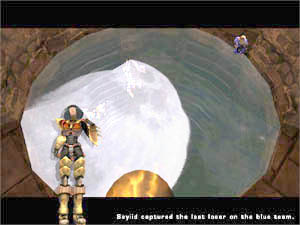
Enjoy the sweet taste of victory!
When all of the enemy players in jail, your team scores a point, and the enemy are brutally executed. If you have the Celebration Screen Add-on enabled, the player who captures the last of the enemy is displayed in front of the execution view. Use your taunt keys to humiliate the enemy as they suffer!
Llama Hunt
Unfortunately, due to the nature of the Jailbreak game, there is a chance that some people will cheat. No one likes cheaters, and neither do the Jailbreak coders. This beautiful add-on will prevent people cheating. How do they cheat though?
- It's only fair that when people connect to online games of Jailbreak, they spawn in freedom. Now, suppose a captured prisoner disconnected. Don't forget to say goodbye. But, what if they decided to re-join the game? Since they've connected to the game, one would have thought that they should be given freedom to start with, but they shouldn't. They have tried to cheat their way to freedom, and no-one likes that. Thus, when they spawn in the map, yes, they do have freedom, but they are also a llama.
- If when you are released and you have the Release Protection Add-on active, you will be granted your release protection which will absorb damage from the enemy for a period of time. However, there is a chance that an enemy player will still try to send you straight back to jail, since your Assault Rifle will be puny against his weapon; he may have sent a few rockets in your general direction. This is an unsubtle trick from an equally untalented player. Your Release Protection will absorb the damage. The joke's on the other player, since if he tries to cause enough damage to a player with Release Protection, he will be killed and respawn as a llama. (This option is enabled in the properties for the Release Protection Add-on.)
Now, I bet you're wondering what the hell "llamas" are. The word "llama" is derived from the leet speak for "lamer". A llama is a lame player who tries to cheat, and a cheater is not wanted.
However, the Jailbreak coders aren't so harsh that they will ban the player from the game. Instead, they turn it into a bit of a laugh. When the cheating player respawns, the llama hunt is initiated, and you will hear an announcement informing you of this. Llamas are easy to spot: their character head is replaced with that of a llama, and just in case that wasn't enough, you'll see a big red arrow above them, pointing them out to everybody. You will earn a nice reward if you kill this player, depending on the options set in the Llama Hunt Add-on options. Needless to say, once this player is killed (either by another player or after a time limit), they go where they belong: jail!
If you are made into a llama yourself, have no doubt, you will be made aware of it!
Escape routes and human ladders
Some Jailbreak maps may offer an alternative means of getting to freedom: the escape route. If there is one of these in a map, it means you don't have to wait around for a teammate to release you, or take your chance in the arena: you can break out of jail yourself!
That's not to say that escaping will be easy. Some mappers like to play devilish tricks with escapees. Frankly, the things that could happen to you while you try to escape could be worse than the execution! You might also need help from your friends in jail, because sometimes the secret door out of jail is too high for you to reach. This is where the human ladder feature of Jailbreak comes in. Ask a teammate to crouch down, then jump onto him. Now when he stands up again, you will be standing on his head! If a third teammate now crouches, the player at the bottom of the ladder can jump onto that player's head, and like this you can build a taller ladder. Ladders of ludicrous heights were a frequent feature of PlanetJailbreak.com's Pic of the Week in the days of UT Jailbreak, and we expect the same to be true of Jailbreak 2004!
Client-side options
There are some Jailbreak options that only affect the way you experience the game: these are the client-side options. In a network game, they have no effect on other players.
To open the Client-side options dialog, Go to Settings → HUD. Choose Jailbreak and click Configure.
The options are as follows.
Voicepack selection
Jailbreak comes with several announcer voices, and we hope more will be released in future. Select which voice you want here: the classic UnrealGrrl, or newcomer HyperFreak, or even the Llama.
Dynamic textures
Not all systems correctly render the dynamic textures used for screen maps in jail. Usually, this just means you don't see the texture, but we've had reports that on some systems it greatly affects framerates. If you find your framerate plummets when in sight of a jail screen, then disable this option.
Bugs
We all hate that word. Jailbreak 2004 has undergone extensive beta testing while in internal development, and because of this, we believe the software you have is as free of bugs as we could make it. But realistically, bugs creep through the net with any kind of software. If you find Jailbreak is not behaving as you expect it to, please report it on PlanetJailbreak Forums.
